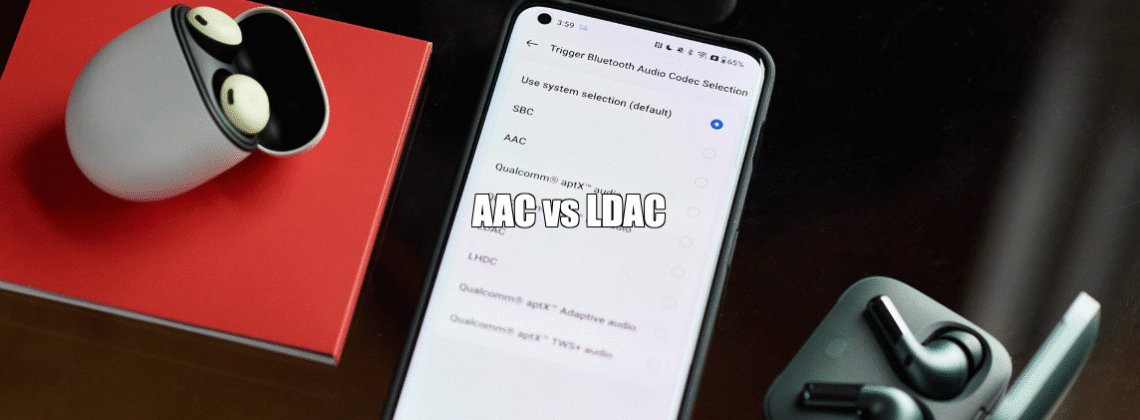
AAC vs LDAC: which is better?
Summary
AAC vs LDAC: Which is better? LDAC can sound better, especially on Android at 660–990 kbps, if your phone and headphones support it and the signal is strong. AAC is best for iPhone users, and it’s steadier, lower‑latency, and easier on battery. For commuting, calls, and videos, pick AAC. For focused music listening at home or office, pick LDAC. In short: AAC for convenience; LDAC for maximum sound and detail.
Pros
AAC — Pros
- Works on almost everything; default on iPhone
- Stable and consistent sound
- Lower latency (better for calls, YouTube, gaming)
- More battery‑friendly
LDAC — Pros
- Higher potential sound quality (up to 990 kbps)
- Can approach hi‑res‑like listening on Bluetooth
- Adjustable bitrates (990/660/330)
Cons
AAC — Cons
- Lower max quality than LDAC
- Android AAC quality can vary by device
LDAC — Cons
- Needs phone + headphones support (best on Android)
- Higher latency; not ideal for gaming/calls
- Heavier battery use; quality can drop if signal is weak
If you’ve shopped for wireless headphones or earbuds, you’ve probably seen codec acronyms like AAC and LDAC tossed around. They’re not brands; they’re file‑translation rules that squeeze music over Bluetooth and put it back together in your headphones. The question people ask most is simple: “AAC vs LDAC—what should I use?”
Here’s the short version before we dive deep:
- LDAC can deliver higher potential sound quality—when both your phone and your headphones support it and when the connection is strong enough to run at its higher bitrates (660–990 kbps). Sony’s own materials say LDAC can go up to 990 kbps and is certified for Hi‑Res Audio Wireless at that rate.
- AAC is the easy, consistent choice, especially if you use an iPhone. Apple’s support pages explicitly note AirPods and Beats use the Apple AAC Bluetooth Codec; iOS doesn’t support LDAC natively.
- Latency and battery life: LDAC typically has higher delay (200–300 ms) and can shorten battery life compared to AAC; even Sony’s help guides list shorter runtimes in LDAC mode.
AAC vs LDAC — quick comparison table
| Category | AAC | LDAC |
|---|---|---|
| What it is | Advanced Audio Coding; common lossy codec for Bluetooth | Sony’s high‑bitrate Bluetooth codec with adaptive bitrates |
| Max bitrate (Bluetooth) | Typically up to ~320 kbps (the AAC format goes higher, but Bluetooth use is usually lower) | Up to 990 kbps (also supports 660 and 330 kbps modes; “Best Effort” adapts automatically) |
| Typical sound quality | Consistent and good on Apple devices; slightly below CD quality over Bluetooth | Highest potential quality at 660/990 kbps; 330 kbps mode can measure worse than CD quality |
| Latency (typical) | Generally modest; suitable for video calls and YouTube (varies by device) | High: often 200–300 ms; less ideal for gaming or lip‑sync‑critical video |
| Battery impact | Efficient; longer runtimes on many earbuds/headphones | Heavier drain; many Sony products list shorter playback in LDAC vs AAC |
| Stability in busy RF | Usually stable (lower bitrate) | Sensitive to signal; may fall from 990→660→330 to stay connected |
| Compatibility | iPhone/iPad/Mac default; widely supported across headphones | Widely supported on Android (AOSP since 8.0); not supported on iPhone |
| Best use‑case | Apple ecosystem, everyday listening, calls, video | Focused listening on Android with strong connection; hi‑res libraries |
Notes & sources: LDAC 330/660/990 kbps and Hi‑Res certification at 990 kbps (Sony) ; LDAC latency and apple non‑support (RTINGS) ; AAC on Apple devices (Apple Support) ; LDAC in Android AOSP (Android documentation) ; LDAC 330 kbps measurements and 990 kbps “Hi‑Res” note (SoundGuys).
What these codecs actually do (in plain English)
- AAC (Advanced Audio Coding) is the successor to MP3 and the default Bluetooth codec on Apple devices. Over Bluetooth, AAC trades a bit of fidelity for stability and efficiency; Apple’s implementation is highly optimized, which is why AAC sounds reliably good on iPhones and AirPods. Apple also reminds users that Bluetooth isn’t lossless, even if your Apple Music library includes ALAC lossless tracks.
- LDAC is Sony’s higher‑bandwidth Bluetooth codec. At its top setting, 990 kbps, it can carry far more data than AAC and even qualifies for the Hi‑Res Audio Wireless badge. In the real world, LDAC often adapts its bitrate (Best Effort) to 660 or 330 kbps to avoid dropouts, which can reduce quality.
Sound quality: the honest picture
- In ideal conditions (quiet radio environment, strong signal, both ends supporting 990 kbps), LDAC typically has more headroom for detail retrieval than AAC. That’s the main reason many audiophiles prefer LDAC on capable Android phones. Sony publishes the 990 kbps spec and the Hi‑Res certification at that rate.
- In real‑life conditions, LDAC may drop to 660 or 330 kbps. Independent measurements show LDAC at 330 kbps can measure worse than CD quality, while LDAC 990 kbps meets hi‑res criteria. In other words: LDAC can be amazing—or merely okay—depending on bitrate.
- AAC’s quality depends on the phone’s encoder, too. Testing and expert commentary note Apple’s AAC is very solid, while some Android implementations vary. As a result, many reviewers still consider AAC a safe, consistent pick on iPhone and a decent fallback on Android.
Bottom line on sound: If you can hold LDAC at 660/990 kbps, it can outperform AAC. If your environment forces LDAC to throttle down, AAC may sound more consistent overall.
Latency (delay between video and audio)
- LDAC latency is high in most tests—roughly 200–300 ms. That’s fine for music, but you may notice lip‑sync lag in gaming and fast‑cut videos.
- AAC latency is generally lower and more suitable for casual video watching and calls (it still isn’t “instant,” but it’s usually less of a problem than LDAC). Large test suites treat AAC as the Apple‑default codec and note its practical suitability for video despite the complexities of measuring it precisely.
Takeaway: If you prioritize games or video calls, AAC is usually the safer bet.
Battery life and stability
- Manufacturers often quote shorter runtimes in LDAC than in AAC. Sony’s official help guides for its flagship headphones and earbuds (WH‑1000XM5 and WF‑1000XM5) explicitly list fewer hours on LDAC compared with AAC under the same ANC settings.
- LDAC’s Best Effort mode auto‑adapts (990 ↔ 660 ↔ 330 kbps) to keep the stream alive. That’s great for stability, but when it steps down, quality drops.
Takeaway: Expect longer battery life and steadier connections with AAC, especially in crowded places, trains, or offices saturated with Wi‑Fi and Bluetooth.
Device support (the compatibility reality)
- Apple devices: iPhone, iPad, Mac, AirPods, and Beats use AAC over Bluetooth. Apple doesn’t add LDAC support; their docs highlight AAC and also remind users that Bluetooth connections aren’t lossless. If you want true lossless from Apple Music, you need wired or AirPlay to a device that supports ALAC.
- Android devices: LDAC is part of Android’s open‑source stack (AOSP) since Android 8.0, so many modern Android phones support it. Still, OEM settings and firmware determine whether you can force 990 kbps or stay on Best Effort.
Takeaway: If you’re on iPhone, AAC is your default and best practical choice over Bluetooth. If you’re on Android and your headphones support it, LDAC can be the better‑sounding option—conditions permitting.
Real‑world recommendations (AAC vs LDAC)
Choose LDAC if…
- You’re on Android and both your phone and headphones support LDAC.
- You listen in places with good signal/short distance so LDAC can stay at 660/990 kbps. (At those rates, it can meet hi‑res criteria and outclass AAC.) (SoundGuys)
- You’re doing focused music listening where fidelity matters more than battery life and latency.
Choose AAC if…
- You use an iPhone (LDAC isn’t supported; Apple defaults to AAC).
- You care about battery life and stability in busy radio environments—AAC tends to be more consistent and frugal. (Manufacturers’ own runtime charts show longer playback with AAC than LDAC.)
- You watch lots of video calls or games, where lower latency helps.
A few practical tips
- On Android, try LDAC 660 kbps if 990 stutters. Many users find 660 a sweet spot between stability and fidelity; Best Effort will auto‑choose, but manual control (when available) can help.
- On iPhone, stick with AAC and aim for headphones that support AAC well. Apple’s AAC pipeline is mature, and you’ll avoid unnecessary transcoding.
- For true lossless, Bluetooth won’t do it yet. Use wired (USB‑C dongle DAC, Lightning/USB‑C to 3.5mm adapter) or AirPlay to a compatible receiver/speaker for ALAC. (Apple explains how lossless works—and where Bluetooth falls short.)
Why people disagree about “AAC vs LDAC”
A lot of “aac vs ldac” debates online come down to context:
- Bitrate variability: LDAC at 990 can sound superb; the same codec at 330 can measure worse than CD quality. So two people can both be “right” based on their environment.
- Platform tuning: AAC on iPhone is generally excellent; some Android AAC implementations vary, which colors people’s impressions of AAC.
- Use cases: Music‑only listening favors LDAC’s headroom; video and calls favor AAC’s lower latency.
Verdict: which is better, AAC or LDAC?
If we answer like humans who use this stuff, not just on paper:
- LDAC is “better” for sound quality when you can feed it properly: Android phone + LDAC‑capable headphones + stable connection + higher bitrate (preferably 660/990 kbps). Under those conditions, LDAC vs AAC isn’t close—LDAC wins for fidelity.
- AAC is “better” for most people most of the time, especially if you’re inside Apple’s world. It’s plug‑and‑play, consistent, usually lower‑latency, and kinder to battery life. On iPhone, it’s the only practical Bluetooth choice anyway, and Apple’s own docs emphasize the AAC path.
So, which is better: AAC or LDAC?
- For iPhone users: AAC—no contest.
- For Android users who care about fidelity and can keep a strong connection: LDAC—ideally locked at 660/990 kbps.
- For commuting, calls, and mixed use where stability and battery matter: AAC is a smart, simple default.
Key takeaways (bullet points you can screenshot)
- LDAC: up to 990 kbps, Hi‑Res Audio Wireless at max rate; more detail, more latency, more battery drain, Android‑centric.
- AAC: Apple default, solid quality, lower latency, longer battery, works everywhere, but not “hi‑res” over Bluetooth.
- Real world: LDAC shines at 660/990, dips at 330; AAC stays consistent, especially on Apple.
If you came here searching “aac vs ldac,” “ldac vs aac,” or “which is better aac or ldac,” the answer is: LDAC for peak quality on Android, AAC for reliability, battery, video, and all iPhones.
