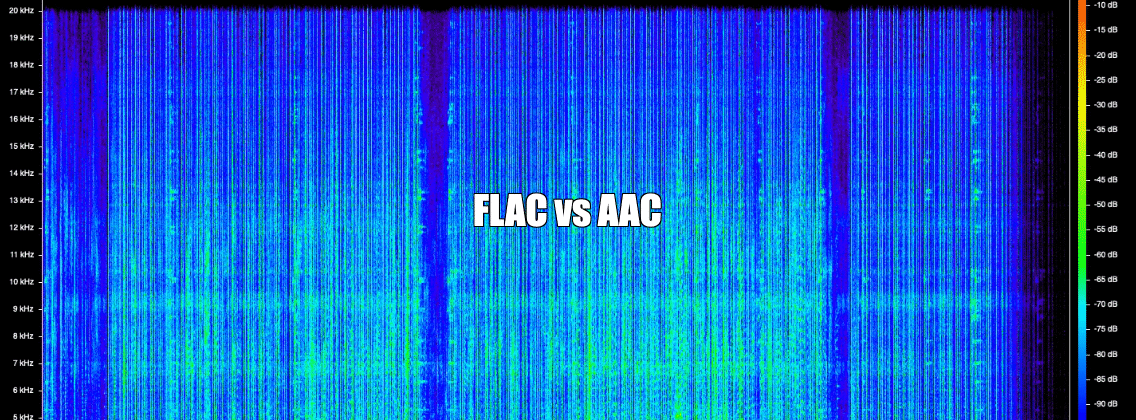
FLAC vs AAC
Summary
FLAC vs AAC: FLAC is lossless and keeps every detail, ideal for archiving, editing, and serious home listening. Files are larger and need more storage and bandwidth. AAC is lossy but very efficient; at 256 kbps it sounds nearly identical for most people, great for phones, streaming, and cars. If you want perfect masters, choose FLAC. For everyday listening and small sizes, choose AAC—or keep FLAC masters and AAC copies.
Pros
FLAC (Free Lossless Audio Codec)
Pros
- Lossless, bit‑perfect sound
- Best for archiving, editing, and high‑res audio
- Open format with robust metadata
AAC (Advanced Audio Coding)
Pros
- Small files, fast downloads/streams
- At 256 kbps, often transparent for most listeners
- Ubiquitous device support; battery‑friendly
Cons
FLAC Pros:
- Large files; more storage and bandwidth
- Not always plug‑and‑play on older/locked devices
- Less ideal for mobile streaming
Cons AAC:
- Lossy (data permanently removed)
- Re‑encoding degrades quality further
- Less future‑proof for long‑term libraries
If you are choosing an audio format in 2025, “FLAC vs AAC” is one of the most common head‑to‑head matchups. Both are popular based on my findings, both sound great in the right conditions, and the two have strong reasons to exist. However, they are built for different jobs:
- FLAC (Free Lossless Audio Codec) keeps every bit of the original recording while still saving space vs. raw WAV.
- AAC (Advanced Audio Coding) is lossy and throws away data your ears are unlikely to notice, giving you much smaller files at the same perceived quality.
In simple English: FLAC is like a zip file for music—nothing lost. AAC is like a smart shrink—almost everything you care about stays, but some data is removed so it’s smaller and faster to stream.
Below, you’ll find an easy “FLAC vs AAC” comparison table, practical guidance, and clear use‑cases so you can decide which format fits your life.
TL;DR (quick answer)
- Pick FLAC if you want bit‑perfect quality for archiving, editing, collecting, or audiophile listening—especially with wired headphones or a hi‑fi setup.
- Pick AAC if you want great quality with small sizes for phones, streaming, car stereos, and everyday listening—especially in the Apple ecosystem.
- For most casual listeners, AAC at 256 kbps is effectively transparent (indistinguishable from lossless) on typical gear and in typical environments.
- For long‑term libraries, store in FLAC, then export AAC copies for mobile/streaming convenience.
FLAC vs AAC — Comparison Table
| Feature | FLAC | AAC |
|---|---|---|
| Codec Type | Lossless compression (bit‑perfect) | Lossy compression (perceptual) |
| Sound Quality | Identical to the source | Designed to sound like the source at much smaller sizes; quality varies by bitrate |
| Typical Bitrate / Size (CD-quality music) | ~600–1,000 kbps (varies by music) | 128–320 kbps (256 kbps common for “transparent” listening) |
| File Size vs. WAV/AIFF | ~40–60% smaller than WAV | ~75–90% smaller than WAV (at 256 kbps) |
| Editing & Re‑encoding | Safe to edit; no generational loss | Re‑encoding causes quality loss; avoid lossy→lossy transcodes |
| Best Use Cases | Archiving, collecting, mastering, audiophile listening | Streaming, mobile libraries, car stereos, general listening |
| Device Support | Broad on modern apps/players; sometimes less “plug‑and‑play” on older devices | Extremely broad, especially on phones, tablets, smart speakers, and cars |
| Metadata & Artwork | Robust (Vorbis Comments, cover art) | Robust (MP4 metadata, cover art) |
| Licensing | Open, royalty‑free | Patented but widely licensed; standard on Apple devices |
| Gapless Playback | Yes | Yes (supported by good players) |
| CPU/Battery Use | Efficient on modern hardware; bigger files to read | Very efficient; often hardware‑accelerated on phones |
| Streaming Bandwidth | High (big files) | Low to moderate (small files) |
| Long‑Term Safety | Excellent master/archive format | Best as a distribution/playback format, not archival |
What is FLAC?
FLAC stands for Free Lossless Audio Codec. Think of it as a smart zipper that compresses audio without losing anything. When you decode a FLAC file, you get the exact same audio that was originally encoded—bit for bit.
Key points:
- Perfect fidelity: FLAC is bit‑perfect; it sounds exactly like the studio master (or CD rip).
- High‑resolution support: Handles CD‑quality and high‑res audio (e.g., 24‑bit/96 kHz and above).
- Good compression: Typically shrinks a CD album to about 40–60% of its original WAV/AIFF size.
- Great for editing and archiving: You can convert FLAC to WAV, edit, and re‑save without degradation.
- Open and free: The format is open‑source and widely supported by modern players.
When FLAC shines:
- You’re ripping CDs and want a permanent, high‑quality library.
- You buy or download high‑res or studio masters.
- You do audio editing and can’t risk generational loss.
- You listen on a good wired setup where lossless benefits are more likely to be audible.
What is AAC?
AAC stands for Advanced Audio Coding. It’s a lossy codec that uses psychoacoustic models to remove sounds you’re unlikely to hear. It replaced MP3 as the everyday, high‑quality compression standard in many ecosystems.
Key points:
- Efficient sound: At the same bitrate, AAC usually sounds better than MP3.
- Practical bitrates: 128–256 kbps is common; 256 kbps VBR is a sweet spot for many listeners.
- Wide support: Plays everywhere—phones, tablets, laptops, smart speakers, car stereos.
- Great for streaming: Smaller files mean lower bandwidth and data usage.
- Variants: AAC-LC for most music listening; HE‑AAC for very low bitrates like talk radio or poor connections.
When AAC shines:
- You need small files without obvious quality loss.
- You stream on cellular or have limited storage.
- You’re deep in the Apple ecosystem (iPhone, iPad, CarPlay, Apple TV), where AAC is first‑class.
Sound quality: “FLAC vs AAC” in real life
- FLAC is identical to the source, always. If you have the gear, environment, and ears to appreciate it, you know you’re hearing everything.
- AAC is designed to be subjectively transparent at higher bitrates. For many people on typical headphones in normal environments, 256 kbps AAC is extremely hard to distinguish from lossless in blind tests.
Plain‑English guidance:
- Critical listening on good gear → FLAC gives peace of mind.
- Everyday listening on the go → AAC at 256 kbps is usually more than good enough.
Storage and data: how big are the files?
To put “aac vs flac” size differences into perspective, let’s use a typical 74‑minute CD album (4,440 seconds):
- WAV/AIFF (CD‑quality PCM, 16‑bit/44.1 kHz): ~765 MB
- FLAC (around 850 kbps, varies by music): ~461 MB
- AAC 256 kbps: ~139 MB
- AAC 192 kbps: ~104 MB
Streaming for 1 hour:
- AAC 256 kbps: ~112.5 MB/hour of data
- FLAC ~850 kbps: ~374 MB/hour (about 3× the data of AAC 256)
If you’re tight on storage or data, AAC wins by a mile. If you’re building a permanent library, FLAC is the safer long‑term bet.
Device and ecosystem support
- AAC is everywhere. Phones, tablets, smart speakers, car stereos, TVs—most devices play AAC out of the box. Apple platforms (iOS, iPadOS, macOS, tvOS, CarPlay) especially favor AAC.
- FLAC support is strong on Android, Windows, and most modern media apps and DAPs (digital audio players). Some older or locked‑down systems are picky. If you’re in a heavily Apple‑centric world and want lossless, note that ALAC (Apple Lossless) is the Apple‑native lossless equivalent to FLAC.
Editing, archiving, and workflows
- FLAC for masters: If you rip a CD or buy high‑res audio, keep a FLAC master. It’s your “source of truth.”
- Export AAC for convenience: From FLAC, make AAC copies for your phone, car, or streaming needs.
- Avoid lossy → lossy: Converting AAC to another lossy format (or re‑encoding AAC) risks audible artifacts. Always transcode from a lossless master (like FLAC).
Bluetooth and real‑world listening
- Over Bluetooth, your device usually re‑encodes audio to a Bluetooth codec (e.g., SBC, AAC, aptX, LDAC). This means the benefit of FLAC can shrink because the music is compressed again for transmission.
- You still benefit from FLAC when:
- Listening wired (headphones, speakers, DAC/amp).
- Using very high‑bitrate Bluetooth codecs and gear capable of revealing differences.
- For noisy commutes, the gym, or casual listening, AAC at a good bitrate is extremely practical and sounds great.
Pros and cons
FLAC pros
- Lossless: Bit‑perfect copy of the source.
- Archive‑friendly: Safe for long‑term libraries and future transcodes.
- High‑res capable: Handles studio‑quality files with ease.
- Open & free: No licensing headaches.
FLAC cons
- Larger files than AAC.
- More bandwidth to stream.
- Compatibility quirks on older or restricted devices.
AAC pros
- Excellent quality for size: Great sound at low bitrates.
- Ubiquitous support across devices and apps.
- Battery‑friendly on mobile (often hardware‑accelerated).
- Ideal for streaming and big portable libraries.
AAC cons
- Not lossless: Some data is gone forever.
- Lossy→Lossy re‑encodes degrade quality further.
- Audiophile peace of mind may favor FLAC even when differences are subtle.
How to choose
- I want the best possible quality, forever → FLAC
- I’m a casual listener with limited storage/data → AAC (256 kbps VBR)
- I edit audio or might re‑encode later → FLAC
- My car and phone just need it to play reliably → AAC
- I have great wired headphones/DAC → Prefer FLAC for home listening; keep AAC copies for the road
- I’m 100% in Apple land → AAC for lossy, ALAC for lossless; FLAC is fine in many third‑party apps
Practical tips and best practices
- Keep a lossless library (FLAC). From that, export AAC/MP3 for portable use. This future‑proofs your collection.
- Choose smart bitrates:
- Music on the go: AAC 192–256 kbps (256 is a safe sweet spot).
- Talk shows & podcasts: 96–128 kbps AAC is usually fine.
- Use gapless players if your albums transition between tracks.
- Level‑match for fair comparisons: If you want to test AAC vs FLAC, match volume and try a blind ABX test. Many people can’t reliably tell 256 kbps AAC from FLAC on typical setups.
- Don’t convert lossy→lossless: Turning AAC back into FLAC doesn’t restore what was removed.
FAQs
Is FLAC better than AAC?
Technically yes—FLAC is lossless, so it’s perfect. But “better” depends on context. For many listeners and situations, AAC 256 kbps sounds indistinguishable from FLAC while using far less storage and data. For archiving and editing, FLAC is unquestionably better.
What AAC bitrate matches FLAC quality?
There’s no single number because music and ears vary, but AAC around 256 kbps is often transparent for most people in blind tests on typical gear.
Does FLAC matter with Bluetooth headphones?
Less than you might think. Bluetooth re‑encodes the audio, which can erase some of FLAC’s advantages. You’ll feel FLAC’s benefits most with wired listening or very high‑quality Bluetooth chains.
Are metadata and album art safe in both?
Yes. FLAC (Vorbis Comments) and AAC (MP4 metadata) both support tags and cover art. Good rippers and players preserve them reliably.
If I’m all‑Apple, should I avoid FLAC?
Not necessarily. Apple’s ALAC is the native lossless choice, but many iOS/macOS apps and tools handle FLAC smoothly today. If you prefer built‑in apps only, use ALAC for lossless and AAC for lossy.
The verdict: FLAC vs AAC, who wins?
It’s a use‑case question, not a single “winner.”
- FLAC wins for purity, preservation, and peace of mind. If you care about keeping a perfect copy—for editing, archiving, and serious listening—choose FLAC. Store your music once, and you never have to re‑rip or worry about future formats.
- AAC wins for everyday convenience. It gives you excellent sound at a fraction of the size, works everywhere, and is especially at home on phones, in cars, and on streaming services. For most people in most listening situations, AAC 256 kbps is “good as lossless” to the ear.
Best of both worlds:
- Build your master library in FLAC.
- Create AAC copies for your phone and car.
- Enjoy quality at home and convenience on the go—with no regrets later.
That’s the practical, human answer to “flac vs aac” in 2025.
