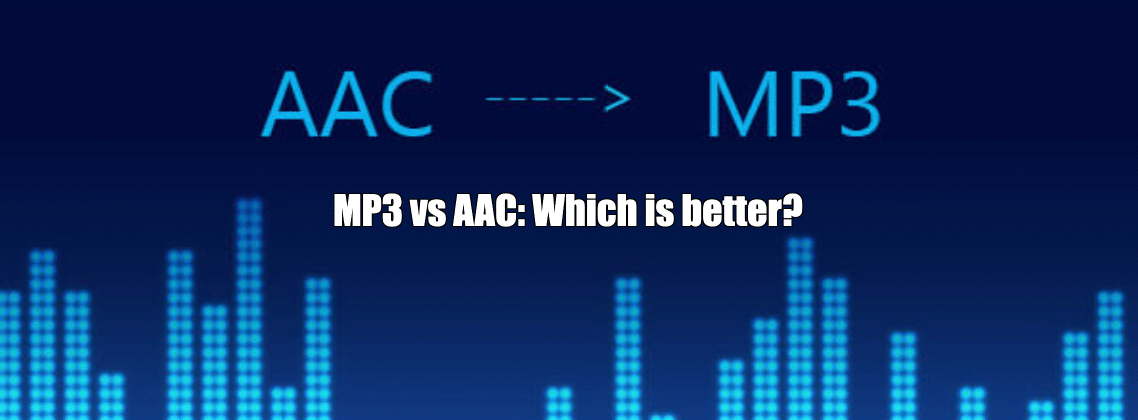
MP3 vs AAC
Summary
Choosing between MP3 and AAC depends on your needs. In mp3 vs aac, AAC usually sounds better at the same bitrate and makes smaller files, especially for streaming and phone listening. MP3 wins for compatibility, playing on almost any device, old or new. For modern libraries, pick AAC at 160–256 kbps. For widest support, use MP3 at VBR V2–V0. Both can be transparent at higher bitrates, so trust your ears. Bottom line: For mp3 vs aac, choose AAC for efficiency and modern listening; choose MP3 for maximum compatibility.
Pros
MP3 — Pros
- Plays almost everywhere (great compatibility).
- Solid quality at higher bitrates (192–320 kbps).
- Simple tagging (ID3) widely supported.
- Fewer licensing worries for distribution.
- Less efficient; larger files for the same quality.
- More audible artifacts at low bitrates (swishy highs, pre‑echo).
- Gapless playback can be inconsistent.
Cons
AAC — Pros
- Better sound at the same bitrate; smaller files for equal quality.
- Stays cleaner at low bitrates; HE‑AAC works well for streaming/speech.
- Reliable gapless playback in .m4a.
- Rich metadata and chapter support.
AAC — Cons
- Not as universal on very old or basic players.
- Licensing can be trickier for developers/distributors.
- Some confusion between .aac and .m4a support in players.
If you are trying to choose an audio format for music, podcasts, or voice recordings, you will most likely and quickly run into the classic question: “MP3 vs AAC which is better?”. Both are “lossy” formats that make files smaller by removing sounds most people are unlikely to notice. But they do not behave the same. In this clear, simple guide, I’ll explain how MP3 and AAC differ, where each one shines, and how to decide which is best for your needs. I will also include an MP3 vs AAC comparison table and practical tips in case you want to make maximum use of any of the two.
Quick verdict
- Choose AAC if your priority is the best sound quality at the same file size or the smallest file size at the same perceived quality. AAC is more efficient than MP3, especially at low to mid bitrates.
- Choose MP3 if your priority is maximum compatibility with old devices, car stereos, embedded players, and unpredictable playback environments.
In short: AAC usually sounds better; MP3 usually plays everywhere.
What are MP3 and AAC?
- MP3 (MPEG-1/2 Audio Layer III) is the older, iconic format that brought digital music to the masses. It is simple, universal, and supported on just about every device made in the last two decades.
- AAC (Advanced Audio Coding, often used inside an .m4a or .mp4 file) is the successor format designed to improve efficiency. At the same bitrate, AAC generally delivers clearer sound, fewer artifacts, and smaller files than MP3.
Both formats:
- Are lossy (some information is discarded to save space).
- Support stereo, VBR (variable bitrate), and common metadata like artist, album, and artwork.
- Are easy to stream and share.
How do they compress sound?
Both MP3 and AAC use psychoacoustic models to remove audio data that’s less audible. The difference is how smart and flexible each format is:
- MP3 uses an older toolkit. It does a decent job up to mid–high bitrates, but it struggles more with:
- High-frequency detail (cymbals, sibilance)
- Complex transients (hand claps, percussion), which can cause pre‑echo artifacts
- Low bitrates (below ~128 kbps), where artifacts become obvious
- AAC uses newer tools and profiles:
- LC-AAC (Low Complexity) is the common profile for music. It provides better quality than MP3 at the same bitrate.
- HE-AAC (High Efficiency) and HE-AAC v2 add tools like SBR (Spectral Band Replication) and Parametric Stereo to stay listenable at very low bitrates—useful for streaming or speech.
Sound quality at common bitrates
- 96 kbps:
- AAC: Usually acceptable for speech and background music; artifacts are less distracting.
- MP3: Noticeably rougher; high-frequency “swish,” metallic edges.
- 128 kbps:
- AAC: Often surprisingly good for casual listening.
- MP3: Listenable, but AAC typically sounds cleaner at the same size.
- 192 kbps:
- AAC: Very solid quality for most people.
- MP3: Also good, but AAC still tends to have a small edge.
- 256 kbps:
- AAC: For many listeners, transparent (hard to tell from lossless in a blind test).
- MP3: Also often transparent for many listeners, though a bit less efficient.
- 320 kbps:
- AAC: Overkill for many, but pristine.
- MP3: Highest standard MP3 setting; differences vs AAC become tiny for most ears.
Bottom line: At the same bitrate, AAC usually wins, and at the same perceived quality, AAC files are usually smaller.
Compatibility and ecosystem
- MP3 plays everywhere: ancient car stereos, cheap MP3 players, old TVs, kiosks, and nearly all apps. If you can’t control the playback device, MP3 is the safe bet.
- AAC plays on most modern devices (phones, tablets, computers, smart speakers, current car head units, consoles). But very old or very basic players may fail to read AAC, or only read .aac files but not .m4a containers.
If you deliver audio to a wide, unpredictable audience—or need to guarantee playback on old hardware—MP3 is the safer universal choice. If your listeners are on modern phones and apps, AAC is almost always fine and often better.
Metadata, gapless playback, and extras
- Gapless playback (no little click or pause between tracks in an album):
- AAC in an .m4a/.mp4 container typically handles gapless playback very well because it stores exact encoder delay info.
- MP3 can be gapless when properly encoded (e.g., modern encoders write delay/length tags), but support varies by player.
- Metadata and chapters:
- MP3 uses ID3 tags; widely supported and simple.
- AAC in .m4a/.mp4 supports rich metadata and can include chapter markers—handy for podcasts and audiobooks.
Patents and licensing
- MP3 patents have expired in many countries, which makes MP3 safer for broad distribution from a licensing perspective.
- AAC may still involve licensing or royalties in some regions and use cases (especially at scale, or for encoder/decoder makers).
Note: This is not legal advice; if you are a developer or a company planning large-scale distribution or commercial software, consult current licensing terms.
MP3 vs AAC — Comparison Table
| Category | MP3 | AAC | Winner / Note |
|---|---|---|---|
| Full name | MPEG-1/2 Audio Layer III | Advanced Audio Coding (MPEG-4 Part 3) | — |
| Introduced | Late 1990s mainstream | Early 2000s mainstream | AAC is newer |
| Typical extensions | .mp3 | .m4a, .mp4, .aac | — |
| Container | Raw MP3 frames; ID3 tags | Usually MP4/M4A container; also raw ADTS | AAC containers are flexible |
| Efficiency at same bitrate | Good | Better (cleaner at low–mid bitrates) | AAC |
| Quality at 128 kbps | OK but artifacts more audible | Usually cleaner, fewer artifacts | AAC |
| Quality at 256 kbps | Very good for most listeners | Often transparent for many | AAC (slight edge) |
| Maximum compatibility | Excellent (near-universal) | Very good on modern gear; weaker on old devices | MP3 |
| Gapless playback | Possible; depends on encoder/player | Well supported in M4A | AAC |
| Streaming at low bitrates | Works, but artifacts show sooner | HE‑AAC excels at very low bitrates | AAC |
| File size for same quality | Larger | Smaller | AAC |
| Best use cases | Legacy devices, podcasts for maximum reach, unknown playback environments | Music libraries on modern devices, streaming, smaller but high‑quality files | Depends on goal |
| Channels / sample rates | Up to 48 kHz sample rate common | Wider sample rate range; multi‑channel support up to dozens of channels | AAC (more flexible) |
| Licensing landscape | Patents largely expired | Some licensing may apply | MP3 simpler today |
Pros and cons
MP3 pros
- Plays everywhere, even on very old devices.
- Easy to share without worrying about compatibility.
- Simple tagging with ID3.
- Mature tools and encoders are widely available.
MP3 cons
- Less efficient than AAC, especially below ~192 kbps.
- More likely to produce high‑frequency artifacts and pre‑echo at lower bitrates.
- Gapless playback can be inconsistent across players if not encoded and read correctly.
AAC pros
- Better quality at the same bitrate; more efficient.
- HE-AAC variants remain listenable at very low bitrates for speech/streaming.
- Strong gapless behavior in .m4a.
- Rich metadata and chapter support (useful for podcasts and audiobooks).
AAC cons
- Compatibility gaps with old or no‑frills players.
- Licensing can be more complicated in some contexts (for developers/distributors).
- People sometimes confuse .aac with .m4a; not all players handle both equally.
Practical recommendations
Use this mp3 vs aac guide to choose by scenario:
- You send files to many different people and devices (schools, events, old car stereos):
- Pick MP3 at 192–320 kbps VBR. It will just work, almost everywhere.
- You’re building your personal music library for phone and laptop:
- Pick AAC (LC‑AAC) at 160–256 kbps VBR. You’ll save space with no obvious loss in quality.
- You need tiny files for streaming voice or background radio:
- Pick HE‑AAC around 48–64 kbps. Speech stays understandable with small sizes.
- You are making a podcast and want rich chapters and artwork:
- AAC in .m4a is a strong option for features and quality at a given size.
- If maximum compatibility is your top concern, release an MP3 version too.
- You care about archival quality:
- Don’t use MP3 or AAC. Use lossless (e.g., FLAC or ALAC) for your master, and export MP3/AAC copies as needed.
Encoding tips
- Prefer VBR (Variable Bitrate) over CBR. It lets the encoder spend bits where the music is complex and save bits where it isn’t.
- For MP3:
- Use a trusted encoder (e.g., LAME) and a V0–V2 preset (roughly 190–245 kbps average).
- Enable gapless info if your tool supports it.
- For AAC:
- Use LC-AAC for music at 160–256 kbps VBR.
- Use HE‑AAC for very low-bitrate speech/streams.
- Store music in .m4a for good metadata and gapless playback.
- Avoid lossy-to-lossy transcoding (e.g., MP3 → AAC). Go back to the lossless master when converting.
- Normalize loudness with a standard method (like EBU R128/ReplayGain) instead of crushing dynamics in the encode.
How to listen for differences
When comparing AAC vs MP3 at the same bitrate, try these listening cues with good headphones:
- Cymbals & “S” sounds: Does one sound “splashy” or “swishy”? AAC tends to sound cleaner at lower bitrates.
- Hand claps & snare hits: Listen for pre‑echo (a faint “ghost” before the hit). MP3 is more prone to this at low bitrates.
- Wide, busy mixes: Dense electronic or orchestral tracks reveal where encoders struggle.
- Quiet tails & reverb: Listen for warbling or chirping as sounds decay. AAC often keeps tails smoother at the same size.
FAQs (short and friendly)
- Is AAC always better than MP3?
Not always. AAC is more efficient, so at the same bitrate it often sounds better. But at high bitrates (e.g., 256–320 kbps), many people can’t hear a difference. And MP3 compatibility is still unmatched. - What about 320 kbps MP3 vs 256 kbps AAC?
Those are both excellent. Many listeners find 256 kbps AAC equals or beats 320 kbps MP3 in perceived quality while saving space. - Should I convert my MP3 library to AAC?
No. Converting lossy to lossy introduces extra damage. If you have the original lossless files, convert from those. Otherwise, keep the MP3s.
Which is better, MP3 or AAC?
The mp3 vs aac debate is really about your goal:
- If you value compatibility above all—because you share files widely, use old equipment, or can’t control the playback environment—MP3 is the safest pick. Set a sensible VBR preset, and you’re done.
- If you value quality per megabyte—because you want smaller files without giving up clarity, or you stream at low bitrates—AAC is the smarter choice. For most music libraries on modern devices, AAC at 160–256 kbps VBR is a sweet spot that sounds excellent while saving space.
So, which is better?
- AAC is technically better and more efficient.
- MP3 is practically better if you need universal playback.
Pick the one that aligns with your reality, and you’ll be happy with the result.
Advantages and Disadvantages of AAC and MP3
- AAC advantages
- Better sound at the same bitrate
- Smaller files at the same quality
- Strong gapless playback in .m4a
- HE‑AAC works well at very low bitrates
- MP3 advantages
- Plays everywhere, including old gear
- Simple, well-understood tagging (ID3)
- Great tools and presets available
- Best choices by use
- Personal library on modern devices: AAC (160–256 kbps VBR)
- Unknown/legacy playback environments: MP3 (V2–V0 VBR)
- Low-bitrate speech/streaming: HE‑AAC (~48–64 kbps)
- Archival: FLAC/ALAC (then export to MP3/AAC)
With this mp3 vs aac guide, you can make a clear, confident choice that fits your ears, your devices, and your audience.
